第三方支付接口类库|支付宝支付|微信支付
自己分装的支付类库,简单配置,简单使用,自动加载,composer使用,无需更改源码,只需要配置即可
composer安装:
composer require wycto/paygithub地址:
https://github.com/wycto/pay支付接口类库
此版本文档适用于 0.1.6
请使用>=0.1.4版本的代码,之前的代码作为调试,不可用
简单配置,轻松使用
封装了工厂类 PayFactory
需要支付类型直接传参: PayFactory::getApp('alipay',config);
参数一:支付种类【alipay:支付宝;weixin:微信】
参数二:支付的配置【app_id、private_key、......】
$pay = PayFactory::getApp('alipay',$config)->gateway('weixin')->meta();//微信公众号
或者
$pay = PayFactory::getApp('alipay')->setConfig($config)->gateway('wap')->meta();//手机端
或者
$pay = PayFactory::getApp('alipay',$config)->gateway('web')->meta();//电脑端
或者
$pay = PayFactory::getApp('alipay')->setConfig($config)->gateway('query')->meta();//查询
支付:$pay->pay();
查询:$pay->query();
gatewap() 方法:设置支付终端,即网关,默认为电脑网站支付
web:电脑网站支付
wap:手机网站支付
weixin:公众号支付
query:订单查询
使用方法:
1.支付
use wycto\pay\PayFactory;
protected $_payconfig = array(
'app_id'=>"2018062060400732",
'private_key'=>"",//生成平台公钥的时候对应的私钥
'apjs_src' => '/static/js/ap.js',
'jump_url' => "http://www.wycto.cn",
'return_url'=> 'http://www.wycto.cn',
'notify_url'=> 'http://www.wycto.cn'
);
//支付宝支付
$out_trade_no = $order->number; //你自己的商品订单号
$total_amount = $order->price;//付款金额,单位:元
$subject = $order->subject; //订单标题
$this->config['return_url'] = 'http://' . $_SERVER['HTTP_HOST'] . url('wap::payment/return');
$this->config['notify_url'] = 'http://' . $_SERVER['HTTP_HOST'] . url('wap::payment/notify');
$this->config['jump_url'] = 'http://' . $_SERVER['HTTP_HOST'] . url('wap::payment/weixin');
//使用工厂类
$aliPay = PayFactory::getApp('alipay', $this->config)->gateway('weixin')->meta();//微信传参weixin,手机网站wap,电脑网站web
$aliPay->setSubject($subject);
$body = "全栈小子-" . $order->subject?$order->subject:"本次支付" . $order->price . "元";
$aliPay->setBody($body);
$aliPay->setTotalAmount($total_amount);
$aliPay->setOutTradeNo($out_trade_no);
$aliPay->Pay();
跳转地址处理:
var_dump($_GET);
array(12) {
["total_amount"]=>
string(4) "0.01"
["timestamp"]=>
string(19) "2018-08-04 15:48:19"
["sign"]=>
string(344) "cFs+YT+Xl6c6u9jnz3VSB8wcro/2haiUMelU+23s2JCr8MJhJqsNXQnY36qVKUcffbkONPKJtZKMjtnBYjXBBRLgWVhrYUpH7zOODL9OILQJ2FNY+XyTAxXBrMliXlZ/KsGqRV+79YlO1uvfCMcJcKXdKJgT7gzvAQOsRxwhhTHNVWaMO5QdLe3Ve2RHZcwbedoF+4lBr7A9JZ5NMKZRKGgpR18jlDYhnpvIH9INahAcBKoZUqx6L8Xj5ddr3XIdJfZnGhBLGle66V+DROvJX6OkzRABP5uEp0Q4D1ZquKqmS4gHTt4wk/xgNZJ5VCd+5WeZoBhpYgpVWLKhmVatcw=="
["trade_no"]=>
string(28) "2018080421001004670513036032"
["sign_type"]=>
string(4) "RSA2"
["auth_app_id"]=>
string(16) "2018062060400732"
["charset"]=>
string(4) "utf8"
["seller_id"]=>
string(16) "2088721870519422"
["method"]=>
string(27) "alipay.trade.wap.pay.return"
["app_id"]=>
string(16) "2018062060400732"
["out_trade_no"]=>
string(13) "5b655a3ab7041"
["version"]=>
string(3) "1.0"
}
异步通知处理:
var_dump($_POST);
array(24) {
gmt_create=>2018-08-04 15:55:09
charset=>utf8,
seller_email=>52645446@qq.com,
subject=>支付测试,
sign=>ePutXvBuc2gsFaTPVFUJOmOUuCGwylDcwITYirNI+nH7bW2biA9hfIGtU8hYy2w4uHwxC0qi9pXqoCzv4gKeB69vrQmgwyO0ZGCyBQUXHwYUSAxfH5fpTO/s993bRFO3jEODW9xb0pW+Zg1ycTtDTtrhMvL657iXJekrDyUpshEN5K+dHlNbGYkFiGDjEcQaSVqzTnwcxFWIxlMwGq+p1hMIqCZcxom1iCnHH/I4h7nwtW/9FBZ8eTP4u/sRJKU0KdWOR1CnHwP1QzvFvm0KdstitWW+Iam1NrdbiHYdqRmwSrAR3x89UdfqGFl3q9G79La7w11hxSZZUKxrxYo7Vg==,
buyer_id=>2088802533010673,
invoice_amount=>0.01,
notify_id=>1ef231b418c5bd03a972c491da3bf6cl69,
fund_bill_list=>[{"amount":"0.01","fundChannel":"ALIPAYACCOUNT"}],
notify_type=>trade_status_sync,
trade_status=>TRADE_SUCCESS,
receipt_amount=>0.01,
buyer_pay_amount=>0.01,
app_id=>2018062060400732,
sign_type=>RSA2,
seller_id=>2088721870519422,
gmt_payment=>2018-08-04 15:55:11,
notify_time=>2018-08-04 15:55:11,
version=>1.0,
out_trade_no=>5b655bd759e66,
total_amount=>0.01,
trade_no=>2018080421001004670510094404,
auth_app_id=>2018062060400732,
buyer_logon_id=>294***@qq.com,
point_amount=>0.00
}
根据接收到的数据,进行支付后的业务处理,订单号:out_trade_no;
注意,尽可能多的进行参数验收,比如验证:app_id、total_amount
查询
$pay = PayFactory::getApp('alipay')->setConfig($config)->gateway('query')->meta();//查询
$pay->query();

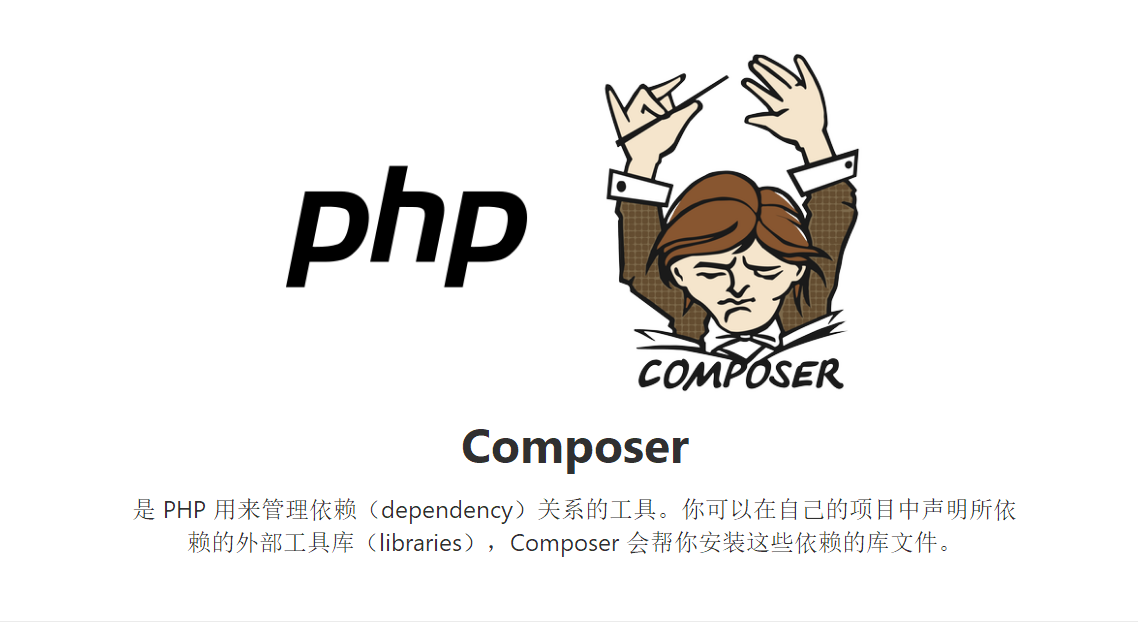


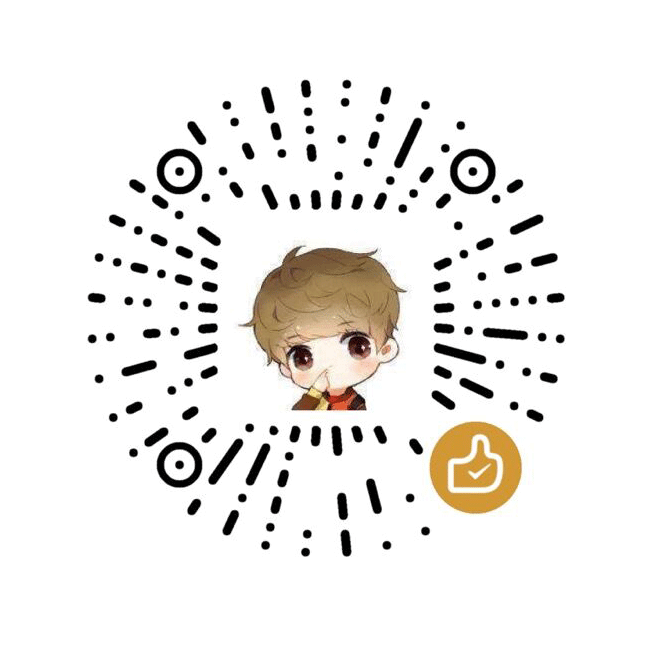
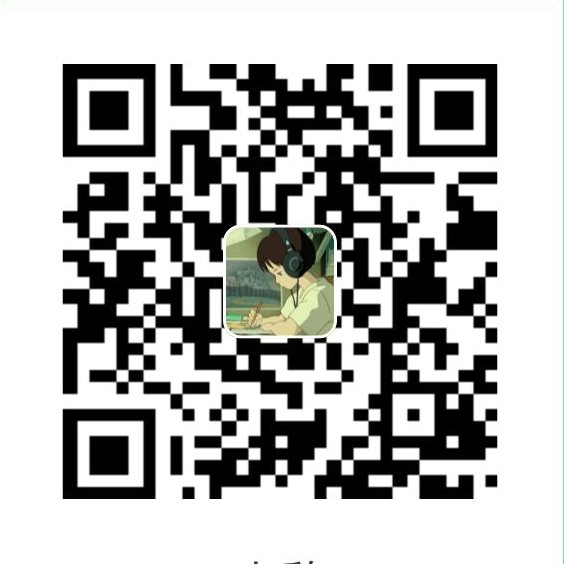
<script>window.onload=function (){layer.alert('理想三旬找到了BUG!',{icon:2});}</script>